|
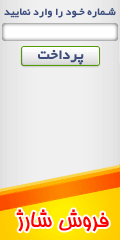
What is your opinion of the Application AVACS Live Chat and Website
Number of Comments : 13
Number of Members : 37
Users Yesterday : 8 This Week : 93 Month : 137 Hits Year : 8067 Total Views : 263862 Threads
Latest Posts
To get latest news, updates an notification of our newsletter or websites please sign up with us
Archive Website
Links
First, we have to exchangelinks as AVACS Live Chat and address wapgalaxy.LXB.ir link then written in your Linked In profile. In the presence of our link on your site's link posted automatically on our site
Authors
AVACS Live Chat This Website is to help and Educate Iranian and Foreign Users AVACS WebMoney Web-Money launched in 1998 by the owner of the company "WMtransfer LTD" is. The software system of electronic money by the company, "the arithmetic" is designed to support the company already does This system has the characteristic of high security electronic money is. After WebMoney account for the key file for the user account is made by offering access to the key files is possible Webmoney to use the site you must first install the software, web money keeper. WebMoney account the unique identification number (WMID) awarded. The user will receive an electronic certificate system Web Money. The information entered in the accounts for users of electronic certificates offered. If you do not enter personal characteristics, certificates, and if unknown, enter your details, ceremonial certificates awarded. When you open an account, enter your details and get a formal certification Each account can have 6 different numbers indicate the number of currency units (America, Russia, Europe Union, Ukraine, Belarus and Uzbekistan) are Z represents America dollars Shows E EUR R represents the Russian Ruble U represents the Ukrainian currency B represents the Belarusian currency Y represents the currency of Uzbekistan This account of the Separate Account ID (WMID) is the currency used for payment must be numbered Web-Money Funds Transfer System fee is 0.8%. This cost is borne by the sender WebMoney account for learning how to read it more How to Open a Webmoney account Here's how to open a WebMoney account fully for you are the guest 1) First, you https://start.wmtransfer.com/signup.aspx lang=en here First, enter the phone number yourself and click on the Proceed button 2) Then register please fill out the form below 3) After completing the membership form and click the Proceed button, a screen will appear with information you've entered will display, then click the Proceed button Nmayydta Registration code will be emailed to you 4) After you click on Proceed following screen will appear, open the email and copy the Registration code and insert it on this page, click the button to proceed Registration code your notes in a safe place 5) The following screen will appear. The company webmoney an SMS to the mobile number that you entered in the registration form will be sent out containing the mobile code. Enter the incoming number in the box and click the button to proceed. Sign up to the finish 6) The web application can Download Money 7) Once download click on the icon to see the window below 8) In the window that appears and select ok Please signup for webmoney 9) At this point, enter the Registration code, and click on Next 10) Then, enter an optional password and type it again click on Next. Please write your password in a safe place, you then need to enter your account password, enter the password, do not forget 12), then the account is opened and you will be given a WMID software but not Active Account. WMID your notes in a safe place because you will need to log into your account then you can sign your WMID 13) At this point you should click on a button keys file name on which there are 3 points you can save in a safe place Important: If you re-install Windows or another computer you log into your account to give a path to your key file, so you better back up your keys file, the key file after completing the registration process you CD and for always being with you, you can send mail to yourself is the key file to attach The code to access the keys to enter your security code and repeat in the Confirm field, then click on the Next button. Access code in place to make sure to take note of the fact that your code to access the key file 14) At this stage, Activation code will be sent to your E-mail. Vdkmh Please type the code in the desired location and click Next * Remember the key file to burn on a CD as a back up * Password, access code, and do not forget to make a note of the place 15) Active steps, your account has expired. Then click on the Finish button 16) Plan for your Web money back How to work with Webmoney 1). On the program icon Webmoney click Nmayydta window for Show, select Login to select from a list box in the image below with the number 2 is displayed WMID Please enter the Password in the Enter button and Ok button to log in. Sign 2). At home there are 4 Tab System Contacts, Purses Incoming, My webmoney Contact: All members have a financial relationship with them or have a massage in the area are listed. Also in this section there are web services that Manny can click on any of them have a message Incoming: All financial or send new messages to be entered in this section that we open the new message is moved or transfer Jdydmaly Purses: Here are all the financial pockets (wallet through the following described A) is How to create a wallet You get to manage the new account you can WebMoney. Eg dollar account 1) To create the wallet Menu / Purses / New over here Or click on the Create button to display the following screen Then set the type of currency (1) Type a name for the wallet (2) and click Next (3) click here 2) In the window that appears, and click the Next button to check the I accept your Zyrbray window is displayed, click the Finish button to create the wallet How to send money through a money bag First, right-click on your wallet then select Send WM options and select the option to a Webmoney Purse Send Webmoney window opens From the dropdown list, you can get by sending money in your wallet that you do not change it In the To field enter the recipient's Purse Nmayyyd your WebMoney account. Amount field determines the amount of money sent here check and click the Next button will display the following window Code Protect Protection Period field for the day when we define our terms. If the recipient to receive money during the time announced by the Initial Account Code Protect is not to make money again. (Change the system button, you will Code Protect a) the end of all these stages the key Send heading its length. Button Add this WMID to contact list Click The following window will appear. Within this window click the Add button Please enter the code shown in the next window and click the Next button Then click the finish button In this step click next button In this step, you can verify the information you entered and the code in place for Prvtkt note In the next step, enter the numeric code At the end of your message being successfully transferred your money will be announced and click on close the ends Illustration of dollar and Pavers The price of dollars = dollars of your money ÷ Your Pavers = 5 × the amount of dollars you Good for those who want to know how to Patton Pavers can have any Pavers Pavers = total amount of the purchase price ÷ Rails The Network Admin 4.5 times per Pavers I'd give it a 5 out of every dollars For example, if 300 dollars is money and we want to Buy 275.22 = 1090 ÷ 300000 1376.1 = 5 × 275.22 218 = 1376.1 ÷ 300000 Friends of dollars depending on the amount of your purchase price hi mr admin, i sent dollar to your web money account option of wmz: 1444 dollars-code: 12345 (1444 Your contribution is the amount of dollars)
Open account from http://wap.telepat.ru/start.asp OR Download web money keeper
Download Web Money Mobile Keeper.jad
برچسب:, Author : MB.Galaxy.0632
Created with Nick: MB.Galaxy.0632 User ID: 1678503. All rights of this website and its contents belong to the AVACS Live Chat is صفحه قبل 1 صفحه بعد 
|
|||||||||||||||||

 آمار
وب سایت:
آمار
وب سایت: